Do You Trust Your Hard Drive?
May 11, 2008 2 Comments
My classmate, Stuart, had his Mac Book (his personal laptop), die a very quick death. His hard drive “crashed” meaning the computer could no longer communicate with it. This will impact me as he had files and information for our Management Consultancy project as we are group mates. I feel bad for him because he lost all 3 of his papers and he was almost finished. He will have to do a full semesters work in about 10 days to hit our looming deadlines.
This is not a major problem other than the fact he did not back up his data! My dear friends and family, if you have any information on your computer you cannot live without and there is only one copy of said material, I beg of you to buy a packet of CDs or an external hard drive and back up your information.
Before you get to alarmed, you need to answer the question, “Do I have information I cannot replace on my computer?” If the answer is no, you have no problems. If you are worried about your emails, you only have to worry if you download them to your computer using Outlook or a similar email program. If you use AOL or another email service, generally, you will have no problems. This only pertains to information on your computer (aka your hard drive).
Backing up your information is very simple. There are numerous methods to do it. Here are a few articles which I recommend you look at.
- Windows XP Backup Made Easy – This is old information but a good place to start.
- Back up to Email – If you have a large email account or want to create one at Gmail.com, then you can use this to back up your files. I do not recommend this for financial data.
- This is how we back up – This is a bit complex but I do not trust anyone with my data and I do not trust my computer not to break. All our important information is digitized and we run weekly (if not daily) back ups to push the information to external hard drives. From time to time, I encrypt the information and place it on space I rent on a computer in Michigan.
- For just a little bit of information (under 5 Gigs) – I would use Mozy. If you have $50 a year and want the peace of mind, especially for your financial data, I would recommend you give Mozy a try.
If you have questions and are interested in setting up a backup system, send me an email and I can point you in the right direction. I cannot impress upon you enough the importance of taking care of your data. Your hard drive will fail, it is only a matter of time until it goes.
Enough procrastinating on my part, back to preparation for my strategy exam!
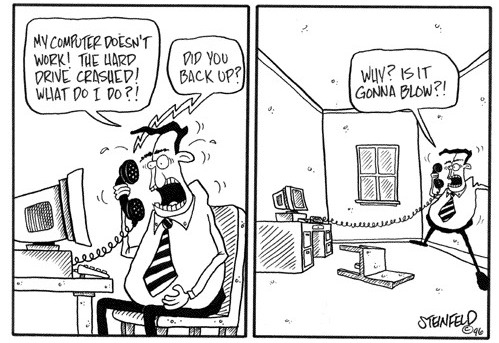
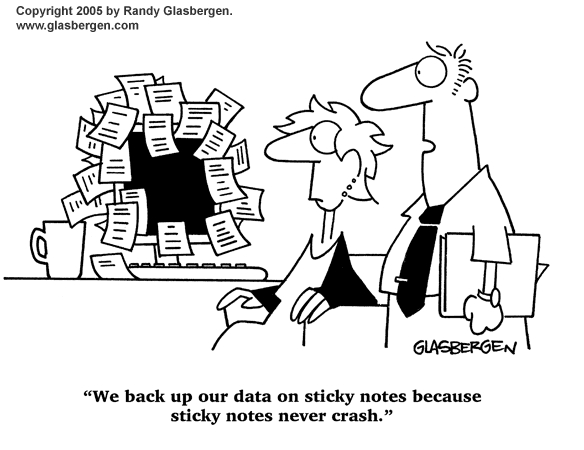
Pingback: Aunt Wendy
Pingback: Aunt Bug